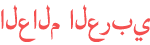المدة الزمنية 1:45
Siri Shortcuts - Night Mode [2019]
تم نشره في 2019/08/04
Learn this new Siri Shortcut in this Siri Shortcuts tutorial and use it for your purpose. In this video, I show you a best Siri Shortcut that will enable Night Mode on your iPhone. This Siri Shortcut will enable Dark Mode, set the White Point ON and reduce the brightness. You need iOS 13 and Siri Shortcuts app to run this Siri Shortcut. The most usefulness of this Siri Shortcut could be, say you are sitting on your bed and surfing internet or watching a movie in the night and in such situations you want to keep your iPhone screen brightness as low as possible. This Siri Shortcut will reduce the screen brightness to maximum possible and you will have a best experience browsing your iPhone. I personally use this Siri Shortcut every single day and I hope you guys find this Siri Shortcut useful. Now go ahead, checkout this tutorial and make this best Siri Shortcut for you! This is just a Siri Shortcuts example. You can create as many Siri Shortcuts as you want as per your liking. And if this video really helps, please do share it with your friends and loved ones! ▬▬▬▬▬▬▬▬▬▬▬▬▬▬▬▬▬▬▬▬▬▬▬▬▬ ➤ How to make this Siri Shortcut? STEP 1: First add ‘Set Appearance’ to your Siri Shortcut and set the appearance to Dark. STEP 2: Now add ‘White Point’ to your Siri Shortcut and set it to ON. STEP 3: Now add ‘Brightness’ to your Siri Shortcut and set the brightness level as per your preference. I personally keep the brightness below 3% at night. You can set it as per your comfort level. STEP 4: You can change the icon and colour of your Siri Shortcut as per your preference. These are the important settings to make this Night Mode Siri Shortcut. You can definitely add more settings to it if you want. ▬▬▬▬▬▬▬▬▬▬▬▬▬▬▬▬▬▬▬▬▬▬▬▬▬ ➤ Liked the video? want to support the channel? Visit my Website: http://www.applefrendly.com/ ➤ Want to check out the gadgets I use to make YouTube videos for you? checkout my kit collection here: https://kit.com/FriendlyVikas (do not forget to checkout the recommended iPhone accessories) ▬▬▬▬▬▬▬▬▬▬▬▬▬▬▬▬▬▬▬▬▬▬▬▬▬ ➤ PLAYLISTS & VIDEOS (you might like:) ▶️ Make Ringtone For iPhone Using GarageBand! /watch/s1=t&wJgJtcL6m6p6t ▶️ Make Ringtone for iPhone Xs Max, Xs & XR! /watch/0RL0R993D1s30 ▶️ How to Transfer Music from Computer to iPhone! /watch/s8=t&UHeeThab6Sjbt ▶️ How to Transfer Videos from Computer to iPhone! /watch/s3=t&c5Gc_FnfrC4ft ▶️ iOS Tips & Tricks: [Playlist] /playlist/PLBJXbeVGaVKpPmdlLFP2VRf9R7mn6WoWi ▶️ iPhone Ringtone Tricks: [Playlist] /playlist/PLBJXbeVGaVKpqqZpDFrYyWweK36V9hwXN ▬▬▬▬▬▬▬▬▬▬▬▬▬▬▬▬▬▬▬▬▬▬▬▬▬ ➤ SUBSCRIBE YOUTUBE CHANNEL: /channel/UCco_3rtC73VMGDE01ZWInAQ ▬▬▬▬▬▬▬▬▬▬▬▬▬▬▬▬▬▬▬▬▬▬▬▬▬▬▬ ➤ MY ANOTHER YOUTUBE CHANNEL : /channel/UCU4zsD4sCXbeRv5ZY6PLXiA ▬▬▬▬▬▬▬▬▬▬▬▬▬▬▬▬▬▬▬▬▬▬▬▬▬ ➤ GET IN TOUCH: Instagram: https://www.instagram.com/FriendlyVikasOfficial Twitter: https://twitter.com/FriendlyVikas Facebook: https://www.facebook.com/FriendlyVikas Pinterest Profile: https://in.pinterest.com/FriendlyVikas ▬▬▬▬▬▬▬▬▬▬▬▬▬▬▬▬▬▬▬▬▬▬▬▬▬ ➤ CREDITS: Royalty free Music by: Apple Thumbnail by: https://www.canva.com/ ▬▬▬▬▬▬▬▬▬▬▬▬▬▬▬▬▬▬▬▬▬▬▬▬▬ ➤ What is “Friendly Vikas” channel? It is a place for you to learn everything about iOS, iPhone, iPad, MacOS and Mac. ▬▬▬▬▬▬▬▬▬▬▬▬▬▬▬▬▬▬▬▬▬▬▬▬▬▬▬ ➤ ABOUT ME: My name is VIKAS. If you have any query, you can DM me on my social media account OR send me an iMessage on applefrendly@iCloud.com Thank you for visiting the channel. Hope this Siri Shortcuts tutorial helps. ▬▬▬▬▬▬▬▬▬▬▬▬▬▬▬▬▬▬▬▬▬▬▬▬▬▬▬ ➤ FOR BUSINESS ENQUIRY: Please contact on this Email ID: FriendlyVikasOfficial@gmail.com #SiriShortcuts #BestSiriShortcuts #SiriShortcutsTutorial
الفئة
عرض المزيد
تعليقات - 9