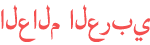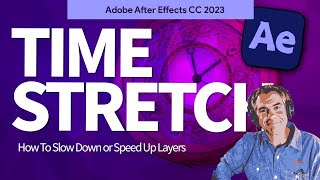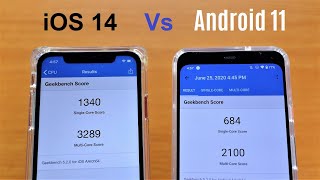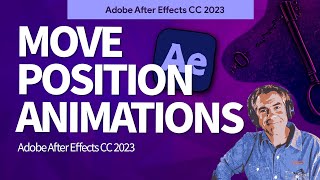المدة الزمنية 1:00
Screenflow: Place Clips On One or Multiple Tracks
تم نشره في 2023/06/21
Screenflow 10: How To Place Clips On One or Multiple Tracks This tutorial will show you how to drag and drop clips and choose whether to place all clips on one track or multiple tracks. Keyboard Shortcut: Shift Key to Place Clips on Multiple Tracks ——————— To try or buy Screenflow 10: https://mikemurphy.co/screenflow (affiliate link) ——————— How To Place Multiple Clips On One Track in Screenflow 10: 1. Drag Multiple Clips directly on the Timeline 2. Release mouse over any track 3. Clips all placed on one track by default How To Place Multiple Clips On Individual Tracks in Screenflow 10: 1. Drag Multiple Clips directly on the Timeline 2. Press the Shift Key 3. Clips will get placed on multiple clips 4. Release the mouse to place clips all on their own track --------------------------------------------------------------- ➜Audition Course on Domestika:: https://mikemurphy.co/domestika ➜Amazon Influencer Store: https://www.amazon.com/shop/mikemurphyco ➜See All My Gear: https://www.mikemurphy.co/podgear ➜ Get Adobe Creative Cloud: https://mikemurphy.co/adobe ➜Screencast Software: Screenflow: https://mikemurphy.co/screenflow --------------------------------------------------------------- ➜ VISIT MY WEBSITE: - https://mikemurphy.co ➜ SUBSCRIBE TO PODCAST -https://mikemurphy.co/mmu ➜ SOCIAL MEDIA: - Instagram: http://instagram.com/mikeunplugged - Facebook: https://mikemurphy.co/facebook - Twitter: http://twitter.com/mikeunplugged - YouTube: https://mikemurphy.co/youtube Amazon Associates Disclosure: Mike Murphy is a participant in the Amazon Services LLC Associates Program, an affiliate advertising program designed to provide a means for sites to earn advertising fees by advertising and linking to Amazon.com
الفئة
عرض المزيد
تعليقات - 0