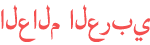المدة الزمنية 12:24
Get Free Images for Website (copyright royalty free & no attribution)
تم نشره في 2020/04/13
I’ll show you how to get free images & illustrations for your website. And obviously they will be royalty-free and require no attribution! First I’ll show you two free image libraries, where you can just download, no need to log in or add attributions if you don’t want. And then three options for free illustrations. At the end, I’ll show you a tool that is an image library and an editing tool, so you can edit your images there. And in the end, I will show you how to compress the image for better website performance. Free image libraries: https://unsplash.com/ https://www.pexels.com/ Best free illustration websites: https://illlustrations.co/ & https://undraw.co/ & https://www.manypixels.co/ Paid options for images & illustrations: https://photodune.net/feature https://graphicriver.net/graphics-with-website-in-vectors#content Canva the editing software & image library: https://canva.7eqqol.net/c/1411632/619765/10068 Image compression: https://tinypng.com/ https://wordpress.org/plugins/resmushit-image-optimizer/ Find free images & illustrations for a website in summary: 1. We will first start with a bit more artsy images at unsplash.com. There are only high-quality images, so no illustrations or icons. 2. Next is a bit more traditional stock photo images at Pexels. The cool thing is that you can get videos here too. Again no illustrations or icons. 3. If you are looking for an illustration for your website then you can check out one of these three. https://illlustrations.co/ & https://undraw.co/ & https://www.manypixels.co/ 4. Now I know this video is about free images, but sometimes you just can’t find an image as you want, in that case, checkout Photodune for photos and Graphicriver for illustrations and vectors. 5. Lastly, let’s take a look at Canva.com, it’s an image library and an image editing software. And I’m a bit biased here because I love Canva. Because they have so many templates, so not only images, but you get templates for social media, business cards, infographics, you name it! The cool thing is that you can download an image from the other websites and then edit it in Canva. 6. Remember to compress your images before you upload them to your website. Use tinypng.com, where you can just drag and drop your image and get it compressed. But if you are on WordPress, just download resmush.it, and it will compress your images when you upload an image to WordPress. MY WEBSITE SETUP: Web Hosting: https://punchsalad.com/hostpapa/ (60% discount) Domains: namecheap.pxf.io/rorrB WP plugins: https://punchsalad.com/recommendations?utm_campaign=freeImages&utm_medium=social&utm_source=youtube Some of the above links are affiliate links.
الفئة
عرض المزيد
تعليقات - 34