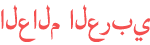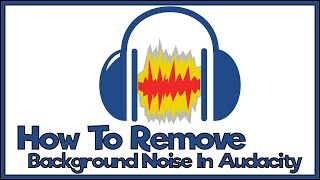المدة الزمنية 2:00
Remove Noise from audacity just one click noise audacity audacitytutorial helius time
تم نشره في 2023/03/06
Remove Noise from audacity just one click #noise #audacity #audacitytutorial Audacity is a free and open-source audio editing software that allows you to record, edit, and manipulate audio files. It is a powerful tool for creating podcasts, music, and sound effects for videos. In this tutorial, we will cover the basics of using Audacity. Installing Audacity: To begin, you will need to download and install Audacity on your computer. You can find the latest version of Audacity on their website. Importing audio files: To start working with an audio file, you will need to import it into Audacity. Click on the "File" menu and select "Import" to browse for your audio file. Editing audio files: Once your audio file is imported, you can use the various editing tools in Audacity to manipulate it. For example, you can cut, copy, paste, and delete sections of the audio file. You can also adjust the volume and add effects like reverb and equalization. Recording audio: Audacity also allows you to record audio directly within the software. Click on the "Record" button to begin recording, and click on the "Stop" button when you are finished. Exporting audio files: Once you have finished editing your audio file, you can export it to a variety of formats, including MP3, WAV, and AIFF. Click on the "File" menu and select "Export" to choose your desired format. Additional features: Audacity also includes many advanced features, such as noise reduction, pitch shifting, and time-stretching. These tools can be accessed through the "Effect" menu. By following these steps, you should now have a basic understanding of how to use Audacity to edit and manipulate audio files. With practice, you can use Audacity to create high-quality audio content for your YouTube channel. helius time, heliustime thax for watching
الفئة
عرض المزيد
تعليقات - 0