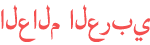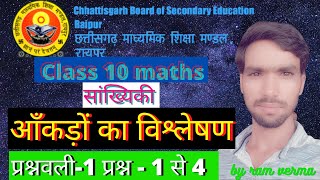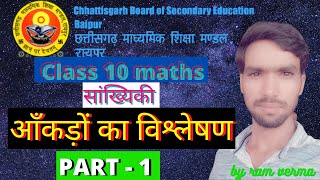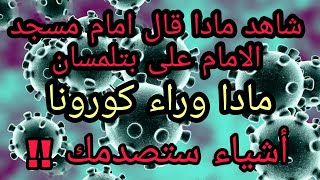المدة الزمنية 3:57
How to Fix Boot Device Not Found | Hard Disk (3F0) Error Solved | Urdu / English
تم نشره في 2021/03/27
How do I fix error 3F0 hp 3125 Laptop? In this tutorial, you will learn how to fix Hard Disk (3F0) Error just in one min. some time hp notebook shows an error message: 1. boot device not found 2. please install an operating system on your hard disk. 3. Hard Disk (3F0) Solution: Power on your hp 3125 laptop Press F10 key for Bios Setting Select System Configuration from the menu Disable"Secure Boot" Enable "Legacy Support" Exit Saving Change Enter the Given Code and press Enter Done Time Code: 0:00 Intro 0:48 Boot Device not found. Hard Disk (3F0) error 1:14 HP 3125 BIOS Setup key 1:33 Disable Secure Boot (HP 3125 laptop) 1:53 Enable Legacy Support (HP 3125 laptop) 2:37 Operating system boot mode changed. #HpLaptop #HardDisk3F0 Hafeez Computers Thakot HCT HP EliteBook drivers windows 7, 8, 10 64-bit | WiFi, Bluetooth, fingerprint /watch/UcpGy6MuSuhuG hp Compaq audio, video & Ethernet drivers for windows 7, 8 , 10 /watch/gNOjHnfb-p7bj HP printer LaserJet 1010, 1012, 1015 drivers and installation | Urdu /English /watch/gRX0PxdJ1_FJ0 Windows cannot be installed to this disk ( Lenovo g500 windows installation problem ) urdu + English /watch/c5fyBZiaIllay
الفئة
عرض المزيد
تعليقات - 15