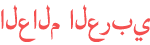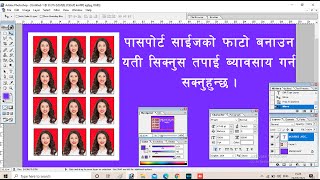المدة الزمنية 19:46
Huawei Watch Face Maker - How to make a digital face (with analog too)
تم نشره في 2020/01/16
Hello there! As per some requests, here's a video showing how to build a digital face (with analog too). I'm just using the hour, minutes, seconds and weather types, but the rest of the data types work just the same. All you have to do is use Image Set widget, select the data type, choose a font, font size and a color and submit! Image Sets are very versatile, because they allow us to use any font we want. Remember that Face Maker allows font import on Edit--Preferences, so you can use any font that fancies you. Once imported, they remain available from then on, so start choosing some fonts for your designs! All you have to do is experiment. I'm still amazed with how many different watch faces I'm able to create just with the template images. Once you get the hang of it, it's like working on GIMP or Photoshop (only more basic). So, let me know if you have any more video requests. I won't be posting how to upload the faces to the watch, there are plenty of videos on youtube and blogs explaining how to do it, so google is your friend. You need a Chinese ID (the harder part) and a specific Huawei Health beta android app (which you can find on my GDrive). I have a tablet with that specific app installed, just to upload custom faces (I'm also actually using my upcoming mobile app). My phone, I use it for everything else (health related) and I advise you to do the same. The countdown is on, I'm quite optimistic on the release date for Face Manager, so stay tuned, I won't let you guys down. Anyone care to do a commemorative watch face for the upcoming Face Manager? Ah ah! Over and out!
الفئة
عرض المزيد
تعليقات - 35